Getting Started#
Installation#
The ICAT library itself can be installed via pip with:
pip install icat-iml
ICAT is primarily intended to run in Jupyter, so it is recommended you install and use either Jupyter Lab or Jupyter Notebook
Running#
To run ICAT, you have to first call initialize():
import icat
icat.initialize()
To render the interface, create an icat Model with a pandas
dataframe with the data you want to explore and the name of the
column containing the text, and then execute .view at the end
of a cell:
model = icat.Model(my_data_df, "text_col")
model.view
Simplest Example#
Running the following two cells in a jupyter environment should create a functioning interface:
import icat
import pandas as pd
from sklearn.datasets import fetch_20newsgroups
icat.initialize()
train = fetch_20newsgroups(subset="train")
train_df = pd.DataFrame({"text": train["data"]})
model = icat.Model(train_df, "text")
model.view
Basic Usage#
At its simplest, ICAT can be used as a visual and interactive method for pulling out text instances by keywords. We can do this by creating dictionary anchors (described further in Anchors) for the sets of keywords we wish to use: for example, to separate out usenet posts in the “sci.space” category from any of the “comp.” categories, we could begin by creating two concept anchors, one with “rocket,space,nasa” and another with “unix,computer”. This can be done either with the following code:
model.add_anchor(icat.DictionaryAnchor(anchor_name="Space", keywords=["rocket", "space", "nasa"]))
model.add_anchor(icat.DictionaryAnchor(anchor_name="Comp", keywords=["unix", "computer"]))
Or by clicking on the “Dictionary” button twice and adding the comma-separated keywords to the text fields below.
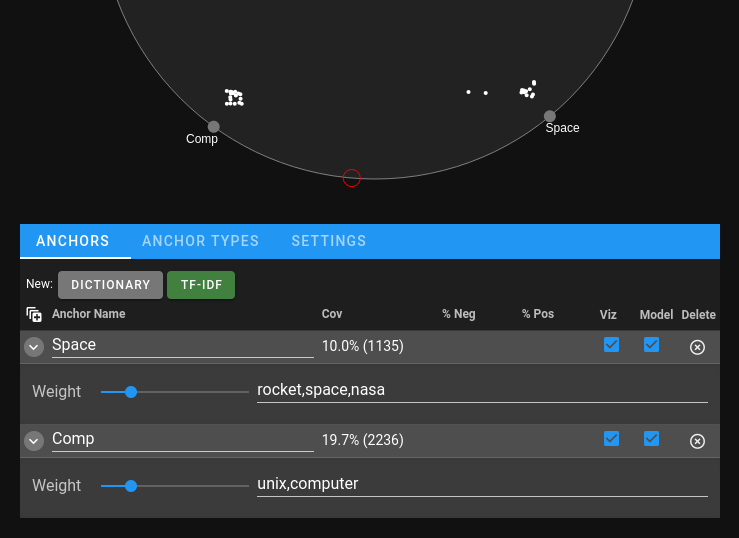
The result is shown above: the clusters of inner points (the texts) by each point along the circumference (the anchors) represent the texts containing any of the anchor’s respective sets of keywords. The two points floating in between the two anchors highlight instances that have keywords from both concept anchors.
A more comprehensive overview of using the interface can be found in the usage walkthrough notebook.
User Interface#
ICAT is primarily designed to run preferably in Jupyter Lab, although it can also run in Jupyter Notebook. Various issues may make the interface not work correctly inside of other containers such as VSCode.
The interface defaults to 1400px wide if it does not detect Jupyter Notebook,
otherwise it shrinks to 1100px by default to fit in the narrower Notebook cells.
If these defaults aren’t appropriate for your screen, you can set the desired
width in the model initialization with the interface_width parameter:
model = icat.Model(train_df, "text", interface_width=1200)
model.view